If you’re thinking about starting a freelance career in video editing, finding the right video editing software that meets your requirements is the key to finding success.
But what is the best video editing software for a beginning freelancer?
If you ask this question from an experienced video editor, they will immediately respond with Adobe Premiere Pro. Of course, it’s arguably the best video editing software used by even Hollywood film editors.
But it’s also one of the most expensive video editing apps out there. It would cost you $252 per year just to have access to the software. For a beginning freelancer, this can be quite expensive.
So today, I wanted to show you that not all great video editing apps are that expensive. In fact, there are some amazing video editing software out there that you can buy for a one-time price and use for as long as you like.
Whether it’s making Instagram videos as a social media manager, editing videos for a YouTuber, or trying to start a YouTube channel of your own, these are some of the best affordable video editing software you can try right now.
1. Movavi

- Price: $74.95 (one-time purchase)
Movavi is one of the most beginner-friendly video editing software available right now. But it also offers a set of professional-level tools and features. This is why I think it’s a great choice for beginning freelance video editors.
But the most attractive feature of all is that Movavi can be bought for a single price. You can buy it for a one-time price and use it for as long as you like, unlike Premiere Pro and most other software.
Best Features
- The user interface is very easy to understand
- You can edit YouTube videos, make social media videos, and much more
- Create vertical videos for TikTok, add voice-overs, add cool effects, and much more
- AI-powered background removal tool
- Runs on even low-end computers
2. Clipchamp

- Price: Free
Chipchamp is a web-based video editor you can use completely free of charge. It’s owned by Microsoft and you can directly download it from the Windows app store for free.
This software requires an internet connection to function but it has everything you need to make all kinds of videos, especially social media videos.
Chipchamp free version does not have any limits and it does not even add watermarks to your videos. However, it’s not the ideal choice for professional video editing projects due to its lack of advanced tools.
Best Features
- Very easy to use and beginner-friendly
- It has lots of great templates and effects for making cool videos
- Has a built-in text-to-voice generator
- Completely free to use without limitations
- Perfect for TikTok and Instagram video projects
3. Wondershare Filmora
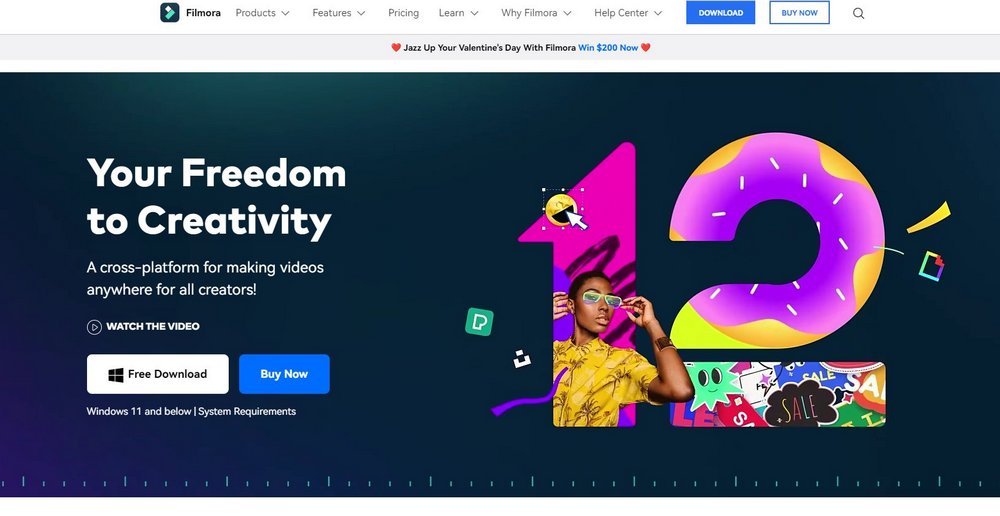
- Price: $89.99 (one-time purchase)
Wondershare Filmora is another great software you can use for your professional freelance work. It’s ideal for social media managers and content creators for making great promo videos and clips as well.
Wondershare Filmora comes with a subscription plan but it offers the option for you to buy a perpetual license for a one-time price. When you buy this package, you won’t get updates to any future versions of the software.
Best Features
- Beginner-friendly user interface and tools
- Lots of templates and effects to choose from
- Motion-tracking, keyframing, beat-sync, and other cool features
- Includes tools for color correction and audio editing
- Can be bought for a one-time price
4. Video Proc Vlogger

- Price: Free
Video Proc Vlogger is another free video editing software. It’s actually completely free to use for as long as you like. There are no limitations, watermarks, or trials.
Video Proc Vlogger is most suitable for simple video editing projects such as editing social media footage or making compilations of clips. Because this app has very basic functions and limited effects and filters.
Although, I think this software might change its pricing model very soon.
Best Features
- It’s completely free to use without any limits
- Beginner-friendly user interface with all basic video editing tools
- Includes basic effects, transitions, and filters
- Includes tools for audio-editing
- Record voice-overs for your videos
5. DaVinci Resolve

- Price: Free / $295 (one-time purchase)
DaVinci Resolve is one of the leading software used by even the experts in the film industry. It’s been used by Hollywood video editors for blockbuster films from Marvel’s Black Widow to Dune, Shang Chi, and more.
DaVinci Resolve offers a complete suite of tools for you to edit, color grade, and produce high-quality videos and films. And it’s free! The free version of the software offers enough power for you to work on your freelance projects, YouTube videos, and social media promos.
The reason why I listed DaVinci Resolve so low in the list is that it’s a very complex software. While it’s perfect for experienced video editors, it has a steep learning curve that may be overwhelming for beginners.
Best Features
- Great free alternative to Adobe Premiere Pro
- Includes tools for editing, color correction, audio editing, and more
- Can be used to create Hollywood-quality productions
- You can download and use templates from third-party sites
- Collaborate with others over the cloud
6. HitFilm

- Price: Free / $7,99 per month
If DaVinci Resolve is too advanced for you, Hitfilm is another great free alternative you can try. This software also has advanced tools for making high-quality video productions but offers a much simpler user experience than DaVinci Resolve.
HitFilm is also free to use. There are no limitations or watermarks. This software is most suitable for intermediate users with some knowledge of video editing and how the process works. But it’s not difficult to learn how to use it.
Best Features
- Has advanced tools but with a simpler user interface
- Includes tools for color grading, lighting, motion tracking, and more
- Lots of built-in resources for transitions and presets
- Extend features and tools with plugins
- Free version lets you export videos up to HD quality
7. Apple Final Cut Pro

- Price: $299.99 (one-time purchase)
This option is for Apple MacBook and iMac users. Final Cut Pro is the most popular video editing software among Apple users. While it’s not as advanced as Premiere Pro or DaVinci Resolve, Final Cut Pro has everything you need to make professional-quality videos.
It has a much smoother user interface that blends well with the MacOS user experience. Editing, tracking, mixing, and adding special effects using Final Cut Pro is also much easier.
Above all, Apple Final Cut Pro is much more beginner-friendly than most other video editing software out there. Since it can be purchased for a one-time price, it’s definitely more affordable than Adobe Premiere Pro.
Best Features
- Comes with all the tools you need for professional video editing
- Smooth and easy-to-learn user interface
- Video editing, audio editing, motion graphics, color grading, all in one place
- Optimized for Apple M1 chipsets to offer faster performance
- Supports third-party templates and presets
Which Video Editing Software Should You Use?
Finding the right video editing software depends on the type of work you’re trying to achieve with it.
If you want to make YouTube videos, edit videos for clients, and do professional work, then Movavi is a great choice you can start with.
If you just want to make short and fun social media clips for Instagram, TikTok, and YouTube, then Clipchamp is a great app you should check out.
Or try DaVinci Resolve if you’re an experienced video editor who wants to tackle big and professional projects.
Most of these apps are free to use or have free trials. So give them a try before settling with one app.
Header image via Freepik.com

