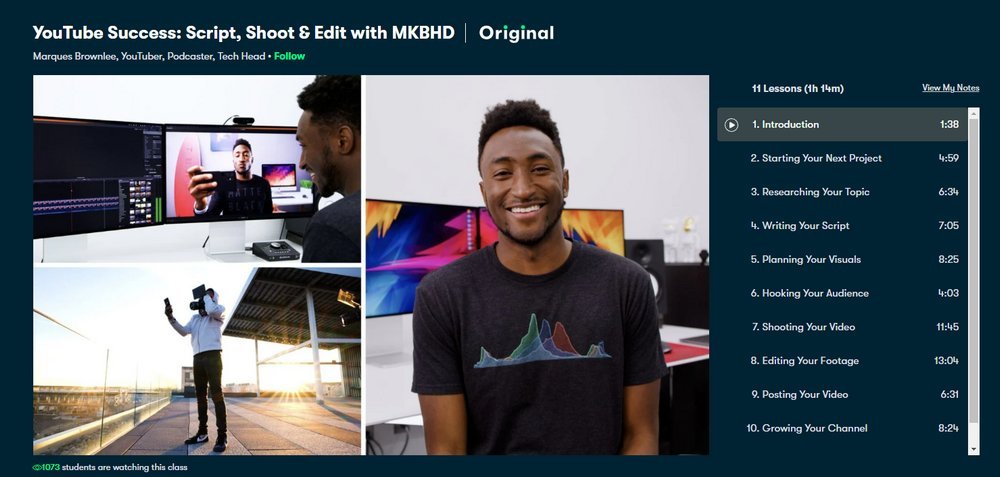Editing a video is not that difficult. These days, you can even edit a video using a smartphone.
But it takes skill, talent, and a lot of practice to learn how to edit a video into a film, documentary, YouTube video, or even a TikTok clip.
That’s why there’s a huge demand for video editors. And the pay for a video editor is really good too. In fact, it’s one of the highest-paying freelance jobs available today.
Most beginning freelancers are still unaware of this growing industry so I wanted to give you a brief introduction to freelance video editing.
In this guide, I’m covering the basics of freelance video editing and what you need to get started. Also, keep reading to find some tutorials and online courses to get a head start on your journey.
Why Become A Video Editor?

Let’s start by answering the big question. Why be a video editor? Is it really profitable?
According to Comparably, YouTube video editors earn a little over $70,000 a year. And they usually charge rates of around $30 to $50 per hour. Sometimes even more depending on the skill, experience, and the client they work for.
There’s no doubt that video editing is a very profitable industry to get into.
And with today’s growing popularity of video-based social media platforms like YouTube, Instagram, and TikTok, it’s much easier to find clients and freelance video editing jobs too.
Above all, video editing is an easy skill to learn and master, compared to most other freelancing skills. And it’s perfect for folks who are still unsure about which skill to learn when starting out freelancing.
Is There A Market For Freelance Video Editors?

There are so many freelance video editors who earn a steady income by working with popular YouTubers.
But what about when you’re starting as a beginner, will you be able to find video editing jobs?

Let’s explore UpWork, for example. A quick search for “YouTube video editor” showed results for over 1,400 jobs posted by clients. And there were over 800 results for terms like “social media video editor”.

Let’s try another popular freelance marketplace, PeoplePerHour. This site showed more than 240 jobs for the term “YouTube video editor”. Most of these jobs ranged from $50 to $500. Some offered $40 per hour rates too.
I didn’t even try searching for other terms related to video editing. Rest assured, you’ll be able to find jobs in many different niches. There’s no shortage of jobs available for freelance video editors.
How To Get Started

Before you get started as a video editor, you’ll need to gather some equipment. Because you can’t be a professional video editor by editing videos on your phone.
To become a video editor, you’ll need these items:
- A good computer: Editing and processing videos require a lot of system resources. So make sure you have a good computer
- Great internet connection: Your clients will send you huge video files to edit. You’ll need a high-speed internet connection with unlimited bandwidth to download and upload videos
- Video Editing Software: Adobe Premiere Pro is the expert choice for video editing. But if you can’t afford it, you can go with a free option like DaVinci Resolve
- Templates: You’ll also need video templates for making your workflow much easier.
Step 1: Learn Video Editing
Once you gather the basic equipment, you can start learning video editing.
Start by watching tutorials to familiarize the video editing software you plan to use. Learn how to use video templates. And then learn about editing videos, post-processing, using LUTs, creating title scenes, etc.
I picked out a few tutorials and courses for you to get started with. Check them out at the end of the article.
Step 2: Find Your Niche
This step is very important!
Finding a good niche will help you really focus all your energy to build a reputation for yourself. And it makes it much easier to find freelance video editing jobs in the right niche as well.
Editing videos for YouTube gaming content creators is very different from editing videos for cooking channels. And the same goes for editing videos for TikTok and Instagram.
They are very different platforms and depending on the audience and the type of content, you have to change your editing style.
So find a niche that you can relate to and that you’ll enjoy working in.
Step 3: Use The Right Video Editor
Video editing software can be expensive. While Adobe Premiere Pro is a great software to start with, it requires a monthly subscription that will empty your bank within a year.
Instead, you can try a great iMovie alternative like Movavi. It has a beginner-friendly user interface, so you can learn how to use the software even without any prior video editing knowledge. One of the best things about this video editor is that it’s available both on macOS and Windows. Movavi offers a 7-day free trial of the product, which can then be purchased for a one-time price.
Also, don’t forget about video templates. As they will be a huge part of your editing process. Keep this in mind when choosing your video editing software too. Because not every app supports third-party templates.
Step 4: Practice And Build Your Portfolio
You may feel confident enough to start looking for jobs after watching a couple of tutorials. But don’t! First, you need to practice your craft.
Start by creating a YouTube channel or create a page on another social media platform where you want to target clients.
Then start publishing great videos showing your skills and talents. Learn to edit different types of videos and publish them to create your portfolio.
When you’re ready to apply for freelance video editing jobs, you’ll have enough examples to show your potential clients.
Step 5: Be Active On Social Media
I can’t stress enough how important it is to stay active on social media platforms as a freelance editor.
TikTok, Instagram, Facebook, and Twitter are all major platforms where you can target clients.
Be sure to post regularly, share great videos, and every once in a while mention that you’re available for work.
Also, you should follow other freelancers in your niche and connect with them. Also, follow and engage with your favorite creators too. Who knows, maybe they’ll see your work and hire you.
Whatever you do, don’t spam your page saying you’re available for work. Provide value and entertainment.
Step 6: Find The Right Clients
A downside to becoming a freelance video editor is that your work will often be uncredited.
Almost every video on YouTube never mentions who edits their content. So it’s difficult to show proof of your work to your clients.
But there are some YouTubers and content creators who often mention their editors and leave credits in the description.
So your ultimate goal would be to find a client like that.
And in the meantime, don’t wait around. Go get some freelance gigs from other marketplaces and job boards. And also keep populating your own channels.
Best Video Editing Tutorials & Courses
These are some basic video editing tutorials and online courses you can watch to learn how to edit videos.
Tutorials are free to watch on YouTube. To watch the courses, you’ll need a subscription to Skillshare, which is free for 30 days.
Total Beginner’s Guide to Video Editing
This is a video tutorial made by the official YouTube Creators channel. It offers a very simple and basic understanding of video editing. And it’s the perfect place to start your learning process.
5 Basic Principles of Video Editing
This tutorial is also great for understanding the process involved in editing a video. It covers how to cut, use b-roll, and more.
YouTube Success: Script, Shoot & Edit with MKBHD
MKBHD is one of the most successful YouTubers and in this course, he teaches you how a YouTuber films, edit, and publishes content. It’s one of the best courses you can watch to gain insight into how content creation works.
Video Editing in DaVinci Resolve – A Complete Beginner’s Guide
With this class, you can learn how to edit videos using DaVinci Resolve. It covers everything from the basics such as the software interface and all the way up to exporting videos.
YouTube Video Editing: Develop Your Signature Style
Creating and editing videos with your own style is also important. This class will teach you how to find that unique style of your own to edit videos for YouTube.
How to Start & Grow Your YouTube Channel
This is a great class by Ali Abdaal, on how to create and grow a YouTube channel. If you’re serious about creating a more profitable channel, this guide is a must-see for you.
In Conclusion
While you work on freelance video editing jobs, make sure to grow your own YouTube channel on the side.
It’ll eventually turn into a solid passive income stream. And who knows, you’ll even be able to do YouTube full-time.
I hope some of you will find inspiration from this article to start your journey as a freelance video editor or even start your own YouTube channel.
If you have any questions or want advice, feel free to reach me via the contact page. And also don’t forget to check out my how to start freelancing guide.