Working on your laptop laying on the bed sounds like a dream job doesn’t it.
Well, sure it sounds like it but in reality, working remotely from home is nothing like it.
In fact, it’s somewhat of a challenge. Especially for people who suddenly find themselves working from home due to a world epidemic like the CoronaVirus outbreak.
Whether you’re just starting out as a remote worker or thinking about getting started in freelancing or even forced to work from home, you’ll find plenty of useful tips and hacks for surviving the remote work life in this guide.
I’ve worked in regular office jobs. And I’ve been working from home as a full-time freelance writer for over seven years. I’ve been in both worlds so I believe I’m qualified to offer some advice.
How To Ask To Work Remotely

As a result of the Coronavirus risks, many big brand companies such as Apple, Microsoft, Twitter, and Facebook asked its employees to work from home.
But, you don’t have to wait for an epidemic to work remotely. You can actually ask your boss at any time to work from home. While this may not work for some jobs and corporations, in most cases it won’t be difficult to convince your boss to let you work remotely. And it’s especially easier for employees at startups.
The key is showing your boss your value. You have to be exceptional at what you do. And make your boss realize that you can’t be replaced. And then you can mention your plans for working remotely.
When negotiating a deal with the boss, instead of making it about you, make sure to show them a list of reasons why it’s profitable and better for them.
This following list of benefits will help you get an idea.
Benefits Of Working Remotely

The unannounced relative and friend visits, screaming children, house chores, and procrastination aside, there are actually many benefits to working from home.
- Boost Work Performance: Studies show that people who work from home are 13% more productive. That’s because when working remotely you are no longer distracted by annoying colleagues or constant coffee breaks.
- Work Longer Hours: Imagine saving dozens of hours each week otherwise spent in highway traffic jams on your way to and from work. And using that free time to work a part-time freelance gig to earn extra cash.
- Be More Creative: Creatives get better ideas when they’re secluded and in peaceful environments. As Ryan Holiday says in his book, Stillness Is The Key. While at home you’ll have more freedom to think clearly and come up with new ideas.
- Save Money: You’ll be able to save a lot of money otherwise spent on car gas, bus/train fares, expensive lunch/dinner/coffee, and buying gifts for weird coworkers you never knew existed.
- Spend Time With the Family: If you have a family, working remotely will give you a chance to spend more time with them as well.
Tips For Working Remotely

Now that you’re totally sold on the great benefits of remote work, here are a few tips on how to survive.
Get Into A Routine
The most effective way to survive working from home and stay productive all day every day is to get into routines.
You must find a proper place to work. Don’t expect to work from the bed or couch. Setup a table for your laptop somewhere quiet.
Then get up early, get dressed, make your coffee, and sit down in front of your desk on time. And get to work.
Now, I know you’re probably thinking that it sounds just like going to a regular job. Well, it is still a job even when you’re working remotely. And you have to act like a professional if you want to keep your job.
Sticking with routines will help you manage things at home in a proper manner regularly. You’ll still have plenty of house chores, cooking, taking care of kids/pets, and other stuff to do.
You’ll never be able to find time for work if you don’t have routines.
Create Checklists For Daily Tasks
Whether you’re married or living alone, you’ll have plenty of stuff to do at home on top of your regular work.
Use checklists to manage all these tasks more easily.
Normally, I create a checklist of everything I plan on doing on a given day on the day before. So for example, at night I put all the tasks I’m supposed to do tomorrow. And check them off one by one once it’s done.
Don’t use a note-taking app for this. Get a small notepad and draw checkboxes and write the tasks by hand. It’s more effective when you write with a pen and paper.
Find Your Most Productive Time
I always hated getting up early for work. Then I found out that I’m actually a night owl. I thrive and work best at night. I’m most creative after midnight. In fact, I’m writing this article at night too.
Are you a morning person or a night owl? Do you hate mornings or get sleepy early? It’s up to you to figure out the right time for work.
On a side note, if you have a family and children screaming at your face all the time, doing work is going to be a challenge.
Now you have to make a decision, you can either wake up super early and get some work done before kids wake up. Or wait till they go to sleep and get to work.
Have A Background Music Playlist
A great way to get rid of the background noise is to put on headphones and play some music. I’m so used to it now that I can’t work for too long without any music playing.
I normally play music without any vocals. Hearing vocals is a distraction for me. So I have a huge playlist of upbeat and retro synthwave music to jam to whenever I work. You can find those tracks on YouTube.
But feel free to find whatever that works for you.
Use A Custom Pomodoro Timer
The Pomodoro technique is quite a popular method of working more productively. It simply forces you to work 25 minutes straight and get rewarded with a 5-minute break.
This never worked well for me because when I’m in my creative-mode I work straight for at least an hour. If I stop then I usually lose a lot of my creative juice. Then I found a new method called the 52/17 rule. It worked wonders for me.
I also use a Chrome extension called Marinara. It allows you to set custom and repeatable timers. It’ll help you stay focused on work.
Best Tools For Remote Workers

There are many different paid and free tools you can use to your advantage to make remote work easier. These are just a few of my favorite tools that I use every day. By the way, all these tools have free plans.
1. Bonsai

- Best For: Invoices, time tracking, proposals, and more
Bonsai is an all-in-one platform that comes bundled with all sorts of tools you need in one place. You can use it to generate invoices, time tracking, create project proposals, track expenses, and more.
Bonsai will help you manage all your work from one place, instead of having to register with multiple sites and apps.
2. Trello

- Best For: Managing multiple projects
Trello is perfect for managing your projects. It has a very simple user interface where you can keep track of multiple projects at the same time. Trello is like a visual to-do list. You can create tasks and even assign them to others on your team. And complete tasks as you progress through the projects.
3. Slack

- Best For: Quick communications (email alternative)
You’ll be doing a lot of quick chats with your team and your boss. Emailing every time you want to ask a question is not going to work. Use Slack instead.
Slack is like emailing but with a better user interface and simpler instant messaging system. Using Slack you can keep track of your messages and have private conversations with multiple people without getting lost in big email threads.
4. Google Hangouts

- Best For: Videoconferencing
When working remotely for a company, you’ll have to do video calls all the time. Forget about Skype. It’s outdated. Use Google Hangouts instead.
With Google Hangouts you can have video conferences as well as video calls. It’s free. And there’s no need to install software. It works directly on the browser. Since Hangouts is managed by Google, anyone with a Gmail account can use it without having to create separate accounts.
5. Google Drive
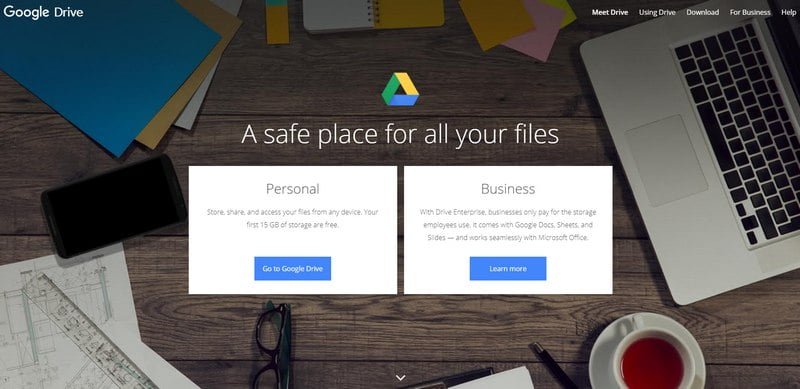
- Best For: Store and share files
Email clients only allow you to attach files of size up to 25mb in emails. If you want to share large files or even store your important work documents in a safe place, use a cloud storage.
Google Drive is my go-to choice since I can easily access and save Google Docs and Sheets files in the Drive. It gives you 15GB of storage for free as well. You can also use Dropbox or Box for sharing files.
6. LastPass

- Best For: Manage passwords in one place
With accounts registered on so many websites, you’ll have a hard time remembering the passwords for each site and app. Use LastPass to store all your passwords and easily access website accounts with just one click.
LastPass uses military-grade encryption technologies. So your passwords are safe. It will save you a ton of headache of remembering passwords as well.
In Conclusion
All the changes that come with remote work might seem challenging at first. But, if you stick with it, you’ll get used to it in no time. And it will all become part of your daily routine.
Of course, remote work is not for everyone. If you’re an extrovert who loved hanging out with your colleagues and going out all the time, working from home will be more difficult. In that case, you should be better off sticking to a regular office job. If you’re forced to work from home, try teaming up with a colleague.
It’s all about finding your happiness and be more productive at the same time.
Images via freepik.com


Trello is awesome! I’ll definitely have to try Last Pass.
Hey Roshan,
You have published this in the right time and wee all need to know how to work remotely more than ever. So, thank you very much for sharing these great tools.
Bonsai looks a pretty amazing tool and I’m gonna try that right now.
Thanks again and hope you’ll share more tips and tools like this.
Thanks, Nirodha. Appreciate the feedback
Hello! These are great tips, I started working at home recently and this is really a challenge. I always wanted to go to bed and lie with a laptop, but this is wrong. I began to change into ordinary clothes so as not to work in my pajamas and this sets up for the working day. I also noticed that I am indeed much more productive than in the office and I think that even after quarantine I would like to continue working from home. Thank you for sharing these tips, have a nice day!