AI will be a huge part of your future, whether you like it or not.
And the only way to secure your freelancing career is to learn to use AI tools in your day-to-day life.
Ever since OpenAI’s announcement of ChatGPT in late 2022, many leading tech companies followed its path to releasing similar tools powered by artificial intelligence (AI).
None of them even came close to giving competition to ChatGPT. But, it finally has a worthy rival that’s just as powerful and effective as ChatGPT.
And that is Google’s very own AI chatbot, Bard!
Google has officially made Bard available to the public and I’ve been using it for a while now.
As a freelancer, I enjoy using these AI tools a lot. I even shared a few tips on using ChatGPT to supercharge your work. Having ChatGPT was like having my own personal assistant and it was a huge time-saver for me.
Now with the release of Google Bard, I have access to two AI chatbots. Or two personal assistants, as I like to see it.
You need to start using these AI tools right away. But, which AI chatbot should you use? Let’s find out.
Why Use ChatGPT?

ChatGPT was not an overnight success. OpenAI has been working on this AI for many years. And Microsoft is one of its biggest investors. Microsoft is now working on integrating those AI features into their Bing search engine.
I’ve been using ChatGPT to automate many of my tasks. Like brainstorming ideas for blog posts, writing quick emails, writing captions for social media posts, and I even used it to analyze some of my articles.
ChatGPT is excellent at many things. Sometimes, the AI tends to make stuff up and lie to you. But it is improving very rapidly.

For freelancers, there are just so many great benefits to using an AI assistant like ChatGPT.
You can have it write proposals to send to your clients.
You can use it to write better cover letters for Upwork.
Or write persuasive responses to client messages.
You can use it to learn new topics and subjects.
It will help edit your articles.
The possibilities are just endless.
However, ChatGPT is still limited in a few areas. For example, it can’t access the web. To access the web, you have to use a plugin, which is only available to premium users.

This makes ChatGPT slightly outdated. As it relies on data gathered until 2021 only. If you ask for an event that has happened after 2021, ChatGPT won’t be able to provide an accurate answer.
Best Features of ChatGPT
- ChatGPT is available for free
- It can give you answers and solutions to anything you ask for
- It can even generate code snippets and scripts for building websites and apps
- GPT4 is much more accurate and fast than any other AI tool
- It can generate content of up to 25,000 words of text
- You can access previous conversations and continue them later
Downsides to Using ChatGPT
- Most of ChatGPT’s best features are only available for paid users
- At the moment, searching the web is only available as a plugin and it’s a paid feature
- Due to increased demand, ChatGPT is slow to respond and generate responses
- Sometimes ChatGPT servers are inaccessible to free users (paid users get priority access)
Why Use Google Bard?
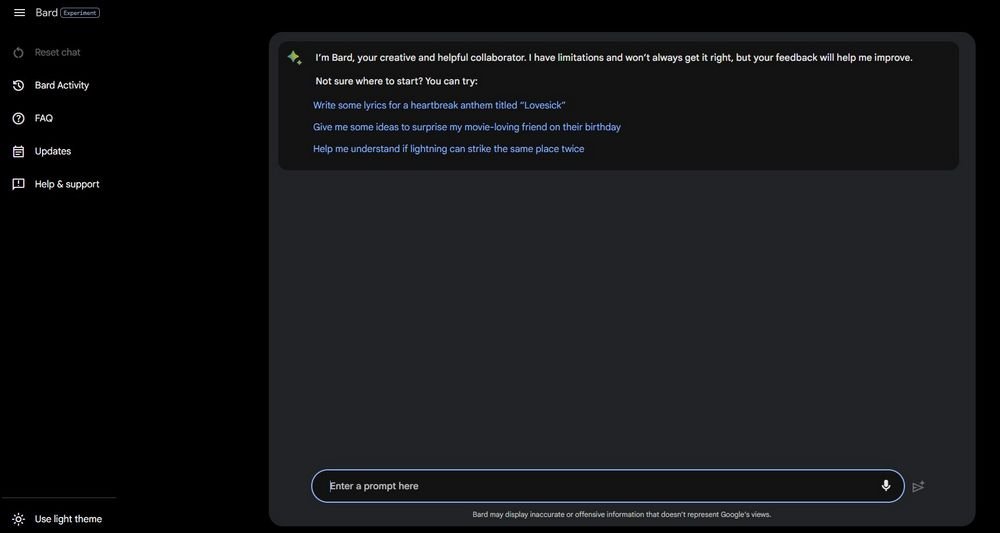
Google was a bit behind in the AI race and Microsoft beat them to it thanks to OpenAI and ChatGPT. But Google came up with its own AI model and a chatbot very quickly.
Bard is Google’s response to ChatGPT. And after testing it with limited early access, Google has released Bard to the public as an experiment.
I’ve used Bard for a while and I’ve had both good and bad experiences with it. Bard can do everything that ChatGPT does and a bit more.
One thing that makes Bard superior to ChatGPT is that it can access the web. It can search anything on the web to find more accurate answers to your queries.
This means Bard’s data is not limited. It will be able to access data even from yesterday.

And, since it’s hosted on Google’s fast servers, Bard is much faster than ChatGPT when it comes to generating responses. Although, there are some downsides to using it as well.
Best Features of ChatGPT
- Unlike ChatGPT, Bard is completely free to use. No premium plans
- Bard can access the web and give you more accurate data
- Bard’s data is not limited. It can access more recent data
- You can use voice prompts to give queries to Bard without typing
- You can directly export responses from Bard
- Or you can do related searches directly from Bard’s responses
- Bard is also capable of generating multiple responses at once
- Bard generates responses much faster than ChatGPT
- Bard remembers your conversations
Downsides to Using ChatGPT
- Bard is still fairly new and it shows. Some of its responses are inaccurate
- Bard’s responses are not as creative as ChatGPT
- Google will be storing most of your Bard conversations
ChatGPT Vs Google Bard: Which One Is Best?
At first glance, it looks like Bard is winning the race but it’s a bit complicated.
Yes, in many ways, Google’s Bard is much more advanced and convenient to use than ChatGPT. Especially since it gives you full access for free.
However, you pay for it by giving Google control of your personal conversions with Bard.
Also, Bard is still new and has much to learn. When it comes to generating more creative responses, ChatGPT is still in the lead.
For example, when I asked both AI chatbots to generate an introduction for a blog topic, ChatGPT gave me the best and most human-like result.
But, Google will catch up with ChatGPT soon enough.
Until then, I say use them both for your work.
There are benefits to using ChatGPT and Bard together. ChatGPT gives you more creative responses and Bard gives you access to more accurate and recent data.
Whichever path you choose, do not ignore the advancements in AI technologies. Learn everything you can and stay on top of this revolutionary stage of mankind.
If you’re new to freelancing, go check out my free guide: How to Start Freelancing.

